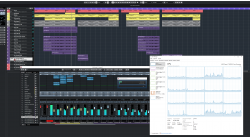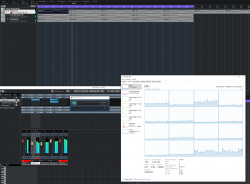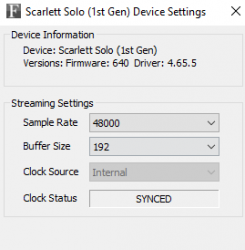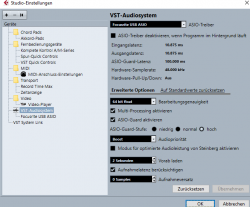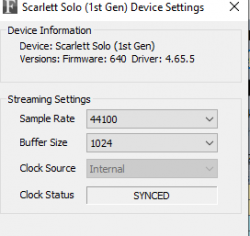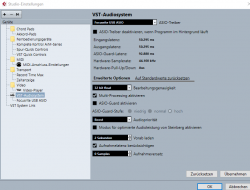_________________________________________________________________________________________________________
CONCLUSION
_________________________________________________________________________________________________________
Your system appears to be suitable for handling real-time audio and other tasks without dropouts.
LatencyMon has been analyzing your system for 0:01:41 (h:mm:ss) on all processors.
_________________________________________________________________________________________________________
SYSTEM INFORMATION
_________________________________________________________________________________________________________
Computer name: DESKTOP-VPT36CI
OS version: Windows 10 , 10.0, build: 19043 (x64)
Hardware: ASUSTeK COMPUTER INC., ROG CROSSHAIR VIII HERO (WI-FI)
CPU: AuthenticAMD AMD Ryzen 7 5800X 8-Core Processor
Logical processors: 16
Processor groups: 1
RAM: 32680 MB total
_________________________________________________________________________________________________________
CPU SPEED
_________________________________________________________________________________________________________
Reported CPU speed: 380 MHz
Note: reported execution times may be calculated based on a fixed reported CPU speed. Disable variable speed settings like Intel Speed Step and AMD Cool N Quiet in the BIOS setup for more accurate results.
WARNING: the CPU speed that was measured is only a fraction of the CPU speed reported. Your CPUs may be throttled back due to variable speed settings and thermal issues. It is suggested that you run a utility which reports your actual CPU frequency and temperature.
_________________________________________________________________________________________________________
MEASURED INTERRUPT TO USER PROCESS LATENCIES
_________________________________________________________________________________________________________
The interrupt to process latency reflects the measured interval that a usermode process needed to respond to a hardware request from the moment the interrupt service routine started execution. This includes the scheduling and execution of a DPC routine, the signaling of an event and the waking up of a usermode thread from an idle wait state in response to that event.
Highest measured interrupt to process latency (µs): 331,606391
Average measured interrupt to process latency (µs): 12,116878
Highest measured interrupt to DPC latency (µs): 326,857184
Average measured interrupt to DPC latency (µs): 4,886754
_________________________________________________________________________________________________________
REPORTED ISRs
_________________________________________________________________________________________________________
Interrupt service routines are routines installed by the OS and device drivers that execute in response to a hardware interrupt signal.
Highest ISR routine execution time (µs): 317,930
Driver with highest ISR routine execution time: dxgkrnl.sys - DirectX Graphics Kernel, Microsoft Corporation
Highest reported total ISR routine time (%): 0,024126
Driver with highest ISR total time: dxgkrnl.sys - DirectX Graphics Kernel, Microsoft Corporation
Total time spent in ISRs (%) 0,026147
ISR count (execution time <250 µs): 118110
ISR count (execution time 250-500 µs): 0
ISR count (execution time 500-999 µs): 2
ISR count (execution time 1000-1999 µs): 0
ISR count (execution time 2000-3999 µs): 0
ISR count (execution time >=4000 µs): 0
_________________________________________________________________________________________________________
REPORTED DPCs
_________________________________________________________________________________________________________
DPC routines are part of the interrupt servicing dispatch mechanism and disable the possibility for a process to utilize the CPU while it is interrupted until the DPC has finished execution.
Highest DPC routine execution time (µs): 475,250
Driver with highest DPC routine execution time: dxgkrnl.sys - DirectX Graphics Kernel, Microsoft Corporation
Highest reported total DPC routine time (%): 0,031208
Driver with highest DPC total execution time: rspLLL64.sys - Resplendence Latency Monitoring and Auxiliary Kernel Library, Resplendence Software Projects Sp.
Total time spent in DPCs (%) 0,092772
DPC count (execution time <250 µs): 270661
DPC count (execution time 250-500 µs): 0
DPC count (execution time 500-999 µs): 3
DPC count (execution time 1000-1999 µs): 0
DPC count (execution time 2000-3999 µs): 0
DPC count (execution time >=4000 µs): 0
_________________________________________________________________________________________________________
REPORTED HARD PAGEFAULTS
_________________________________________________________________________________________________________
Hard pagefaults are events that get triggered by making use of virtual memory that is not resident in RAM but backed by a memory mapped file on disk. The process of resolving the hard pagefault requires reading in the memory from disk while the process is interrupted and blocked from execution.
NOTE: some processes were hit by hard pagefaults. If these were programs producing audio, they are likely to interrupt the audio stream resulting in dropouts, clicks and pops. Check the Processes tab to see which programs were hit.
Process with highest pagefault count: svchost.exe
Total number of hard pagefaults 102
Hard pagefault count of hardest hit process: 38
Number of processes hit: 15
_________________________________________________________________________________________________________
PER CPU DATA
_________________________________________________________________________________________________________
CPU 0 Interrupt cycle time (s): 5,937912
CPU 0 ISR highest execution time (µs): 317,930
CPU 0 ISR total execution time (s): 0,409953
CPU 0 ISR count: 80478
CPU 0 DPC highest execution time (µs): 475,250
CPU 0 DPC total execution time (s): 1,359554
CPU 0 DPC count: 230479
_________________________________________________________________________________________________________
CPU 1 Interrupt cycle time (s): 1,451789
CPU 1 ISR highest execution time (µs): 0,860
CPU 1 ISR total execution time (s): 0,000065
CPU 1 ISR count: 178
CPU 1 DPC highest execution time (µs): 149,480
CPU 1 DPC total execution time (s): 0,001607
CPU 1 DPC count: 302
_________________________________________________________________________________________________________
CPU 2 Interrupt cycle time (s): 1,693859
CPU 2 ISR highest execution time (µs): 0,970
CPU 2 ISR total execution time (s): 0,000023
CPU 2 ISR count: 49
CPU 2 DPC highest execution time (µs): 68,440
CPU 2 DPC total execution time (s): 0,010629
CPU 2 DPC count: 2418
_________________________________________________________________________________________________________
CPU 3 Interrupt cycle time (s): 1,453925
CPU 3 ISR highest execution time (µs): 0,0
CPU 3 ISR total execution time (s): 0,0
CPU 3 ISR count: 0
CPU 3 DPC highest execution time (µs): 27,450
CPU 3 DPC total execution time (s): 0,000588
CPU 3 DPC count: 99
_________________________________________________________________________________________________________
CPU 4 Interrupt cycle time (s): 1,479417
CPU 4 ISR highest execution time (µs): 0,0
CPU 4 ISR total execution time (s): 0,0
CPU 4 ISR count: 0
CPU 4 DPC highest execution time (µs): 28,0
CPU 4 DPC total execution time (s): 0,002405
CPU 4 DPC count: 440
_________________________________________________________________________________________________________
CPU 5 Interrupt cycle time (s): 1,337616
CPU 5 ISR highest execution time (µs): 0,0
CPU 5 ISR total execution time (s): 0,0
CPU 5 ISR count: 0
CPU 5 DPC highest execution time (µs): 27,010
CPU 5 DPC total execution time (s): 0,002713
CPU 5 DPC count: 481
_________________________________________________________________________________________________________
CPU 6 Interrupt cycle time (s): 1,538046
CPU 6 ISR highest execution time (µs): 0,0
CPU 6 ISR total execution time (s): 0,0
CPU 6 ISR count: 0
CPU 6 DPC highest execution time (µs): 29,380
CPU 6 DPC total execution time (s): 0,000968
CPU 6 DPC count: 205
_________________________________________________________________________________________________________
CPU 7 Interrupt cycle time (s): 1,099380
CPU 7 ISR highest execution time (µs): 0,0
CPU 7 ISR total execution time (s): 0,0
CPU 7 ISR count: 0
CPU 7 DPC highest execution time (µs): 71,120
CPU 7 DPC total execution time (s): 0,003494
CPU 7 DPC count: 1132
_________________________________________________________________________________________________________
CPU 8 Interrupt cycle time (s): 1,445377
CPU 8 ISR highest execution time (µs): 0,0
CPU 8 ISR total execution time (s): 0,0
CPU 8 ISR count: 0
CPU 8 DPC highest execution time (µs): 29,180
CPU 8 DPC total execution time (s): 0,000776
CPU 8 DPC count: 163
_________________________________________________________________________________________________________
CPU 9 Interrupt cycle time (s): 1,479335
CPU 9 ISR highest execution time (µs): 0,0
CPU 9 ISR total execution time (s): 0,0
CPU 9 ISR count: 0
CPU 9 DPC highest execution time (µs): 220,220
CPU 9 DPC total execution time (s): 0,004955
CPU 9 DPC count: 1161
_________________________________________________________________________________________________________
CPU 10 Interrupt cycle time (s): 1,422131
CPU 10 ISR highest execution time (µs): 0,0
CPU 10 ISR total execution time (s): 0,0
CPU 10 ISR count: 0
CPU 10 DPC highest execution time (µs): 21,730
CPU 10 DPC total execution time (s): 0,000592
CPU 10 DPC count: 178
_________________________________________________________________________________________________________
CPU 11 Interrupt cycle time (s): 1,389230
CPU 11 ISR highest execution time (µs): 0,0
CPU 11 ISR total execution time (s): 0,0
CPU 11 ISR count: 0
CPU 11 DPC highest execution time (µs): 43,910
CPU 11 DPC total execution time (s): 0,000499
CPU 11 DPC count: 46
_________________________________________________________________________________________________________
CPU 12 Interrupt cycle time (s): 1,651174
CPU 12 ISR highest execution time (µs): 21,580
CPU 12 ISR total execution time (s): 0,002769
CPU 12 ISR count: 9719
CPU 12 DPC highest execution time (µs): 73,460
CPU 12 DPC total execution time (s): 0,010694
CPU 12 DPC count: 2764
_________________________________________________________________________________________________________
CPU 13 Interrupt cycle time (s): 1,491666
CPU 13 ISR highest execution time (µs): 1,190
CPU 13 ISR total execution time (s): 0,000198
CPU 13 ISR count: 542
CPU 13 DPC highest execution time (µs): 76,610
CPU 13 DPC total execution time (s): 0,002882
CPU 13 DPC count: 609
_________________________________________________________________________________________________________
CPU 14 Interrupt cycle time (s): 2,455563
CPU 14 ISR highest execution time (µs): 20,750
CPU 14 ISR total execution time (s): 0,004306
CPU 14 ISR count: 11329
CPU 14 DPC highest execution time (µs): 151,510
CPU 14 DPC total execution time (s): 0,078468
CPU 14 DPC count: 25514
_________________________________________________________________________________________________________
CPU 15 Interrupt cycle time (s): 1,496949
CPU 15 ISR highest execution time (µs): 16,650
CPU 15 ISR total execution time (s): 0,005810
CPU 15 ISR count: 15817
CPU 15 DPC highest execution time (µs): 77,760
CPU 15 DPC total execution time (s): 0,020468
CPU 15 DPC count: 4673
_________________________________________________________________________________________________________