...und hier die Release Notes. Ach, moment, da sind ja Bugfixes gar nicht dabei. Das sind alles Features 

Studio One 4.5 - New features
Recording and Mixing
• Redesigned hardware controls gain-phase-48V on mixer channels for compatible PreSonus interfaces
• Input Mixer: software gain - phase controls on every input
• Software input gain - phase controls on every channel, bus and FX channel
• Extended grouping system with attributes Volume, Pan, Mute-Solo, Inserts-Sends
• Groups definable as Edit- and-or Mix-Groups
• Commands-shortcuts to suspend any group
• Command to suspend all groups
• Support for unlimited nested groups groups within groups
• New Groups section in Track List and Channel List
• Optional group name displays on channels with Group assign and renaming options
• Customizable Channel Components in Console
• RMS-Peak metering option per channel
• Global Pre-Fader Metering option
• Quick-assign I-O routing for multiple selected channels
• Quick-assign outputs in ascending order
• Basic and Advanced Plug-in menu styles
• Alternative reverse Sidechain routing
• Copy Plug-ins with Sidechain routing
Arrangement and Editing
• Lock Events with position and editing options
• Lock Tracks option
• Independent Quantize-Timebase-Snap options
• Snap to Zero Crossings
Musical / Note Editing
• Chord Audition option in Chord Selector
• Chord Audition option for chord events in Chord Track
• User assignable Chord Audition sound
• New Major-Minor Triad scales
• Re-organized Musical Actions menu
• Stretch multiple notes by dragging
• Note Action: Apply Scale
• Note Action: Distribute Notes
• Note Action: Randomize Notes
• Note Action: Quantize Notes
• Note Action: Mirror Notes
• Note Action: Repeat Notes to Part End
• Note Action: Thin out Notes
• Note Action: Fill with Notes
Workflow
• Independent Macro Toolbars for Arrangement, Music Editor and Audio Editor
• Macro Toolbar: custom menus
• Macro Toolbar: direct macro editing
• Macro Toolbar: Duplicate Macro command
• Macro Toolbar: “move to Group” command
• Impact XT: drag more than 16 samples or slices
• Patterns: support for Quintuplets - Septuplets resolution
• Improved swing timing for patterns with individual lanes resolution
• Stem Export: quick drag select tracks-channels
• Stem Export: save selection when closing window
• Song Data Import retains “Disabled” track state when importing
• Fat Channel XT modules retain state when switching
• Instrument list: “disable all” option
• Instrument list: “remove unused” option
• Store Presets with folder selection
• Assignable F13-F24 keys • Recall any Marker with shortcut
• One-step Audioloop export drag & drop User Interface
• Smooth audio waveforms option
• Macro Toolbar icons update
• Sample One XT - Impact XT: improved unit readouts
Performance
• Improved CPU performance with Multi Instruments
• Improved CPU performance with Mai Tai, Sample One XT, Impact XT and Presence XT
Hardware and Installation
• I-O Setup: add multiple inputs or outputs
• I-O Setup: re-order inputs - outputs with drag & drop
• New Plug-in Manager with filters by format and vendor
• Plug-in Manager: list and reset blacklisted plug-ins individually
Import - Export
• Import - Export I-O Setups
• Video Export option with multiple codec support platform-dependent
• MP3 Export with variable bitrate
• AAC support Import - Export, including ALAC Apple Lossless
• Mono option for Export Mixdown


Studio One 4.5 - New features
Recording and Mixing
• Redesigned hardware controls gain-phase-48V on mixer channels for compatible PreSonus interfaces
• Input Mixer: software gain - phase controls on every input
• Software input gain - phase controls on every channel, bus and FX channel
• Extended grouping system with attributes Volume, Pan, Mute-Solo, Inserts-Sends
• Groups definable as Edit- and-or Mix-Groups
• Commands-shortcuts to suspend any group
• Command to suspend all groups
• Support for unlimited nested groups groups within groups
• New Groups section in Track List and Channel List
• Optional group name displays on channels with Group assign and renaming options
• Customizable Channel Components in Console
• RMS-Peak metering option per channel
• Global Pre-Fader Metering option
• Quick-assign I-O routing for multiple selected channels
• Quick-assign outputs in ascending order
• Basic and Advanced Plug-in menu styles
• Alternative reverse Sidechain routing
• Copy Plug-ins with Sidechain routing
Arrangement and Editing
• Lock Events with position and editing options
• Lock Tracks option
• Independent Quantize-Timebase-Snap options
• Snap to Zero Crossings
Musical / Note Editing
• Chord Audition option in Chord Selector
• Chord Audition option for chord events in Chord Track
• User assignable Chord Audition sound
• New Major-Minor Triad scales
• Re-organized Musical Actions menu
• Stretch multiple notes by dragging
• Note Action: Apply Scale
• Note Action: Distribute Notes
• Note Action: Randomize Notes
• Note Action: Quantize Notes
• Note Action: Mirror Notes
• Note Action: Repeat Notes to Part End
• Note Action: Thin out Notes
• Note Action: Fill with Notes
Workflow
• Independent Macro Toolbars for Arrangement, Music Editor and Audio Editor
• Macro Toolbar: custom menus
• Macro Toolbar: direct macro editing
• Macro Toolbar: Duplicate Macro command
• Macro Toolbar: “move to Group” command
• Impact XT: drag more than 16 samples or slices
• Patterns: support for Quintuplets - Septuplets resolution
• Improved swing timing for patterns with individual lanes resolution
• Stem Export: quick drag select tracks-channels
• Stem Export: save selection when closing window
• Song Data Import retains “Disabled” track state when importing
• Fat Channel XT modules retain state when switching
• Instrument list: “disable all” option
• Instrument list: “remove unused” option
• Store Presets with folder selection
• Assignable F13-F24 keys • Recall any Marker with shortcut
• One-step Audioloop export drag & drop User Interface
• Smooth audio waveforms option
• Macro Toolbar icons update
• Sample One XT - Impact XT: improved unit readouts
Performance
• Improved CPU performance with Multi Instruments
• Improved CPU performance with Mai Tai, Sample One XT, Impact XT and Presence XT
Hardware and Installation
• I-O Setup: add multiple inputs or outputs
• I-O Setup: re-order inputs - outputs with drag & drop
• New Plug-in Manager with filters by format and vendor
• Plug-in Manager: list and reset blacklisted plug-ins individually
Import - Export
• Import - Export I-O Setups
• Video Export option with multiple codec support platform-dependent
• MP3 Export with variable bitrate
• AAC support Import - Export, including ALAC Apple Lossless
• Mono option for Export Mixdown

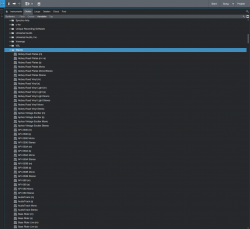

 auf gewünschte Weise verändert.
auf gewünschte Weise verändert. bzw. der persönliche "Signature"- Sound nur sanft und vorsichtig
bzw. der persönliche "Signature"- Sound nur sanft und vorsichtig  mit solchen Tools behandelt werden sollten, jedoch die allfälligen Klangwolken
mit solchen Tools behandelt werden sollten, jedoch die allfälligen Klangwolken  welche über dem musikalischen Thema "schweben" könnten mit den neuen MIDI Funktionen effektiver gemacht werden. Zum Beispiel könnten Begleitstimmen in einem Orchester-stück durch die Anwendung bestimmter Methoden aus dem neuen MIDI-Arsenal das Leitmotiv besser erkennbar/hörbar und durchsetzungsfähiger
welche über dem musikalischen Thema "schweben" könnten mit den neuen MIDI Funktionen effektiver gemacht werden. Zum Beispiel könnten Begleitstimmen in einem Orchester-stück durch die Anwendung bestimmter Methoden aus dem neuen MIDI-Arsenal das Leitmotiv besser erkennbar/hörbar und durchsetzungsfähiger  machen *, bzw. umgekehrt das Leitmotiv wie ein Flugzeug das hinter Wolken verschwindet
machen *, bzw. umgekehrt das Leitmotiv wie ein Flugzeug das hinter Wolken verschwindet  vorübergehend ausblenden.
vorübergehend ausblenden.