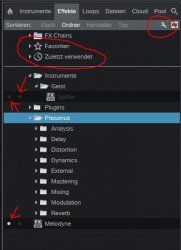- Registriert
- 24.06.04
- Beiträge
- 13.481
- Reaktionen
- 1.826
- Punkte
- 141.838
Hallo Studio One Benutzer,
wir haben soeben das neue Update Studio One 3.1 veröffentlicht!
Wie immer gibt es zahlreiche neue Features und Verbesserungen.
________________________________________________________
Neu ist die Integration des neuen PreSonus Interface Studio 192 Interfaces in Studio One. Das bedeutet vollständige Preamp- und DSP-Fat-Channel-Kontrolle mit der Konsole in Studio One.
Ein weiteres Highlight stellt der Plugin-Manager dar. Damit ist es nun möglich, unliebsame Plugins einfach "unsichtbar" zu machen. Seine Lieblingspluings können nun als "Favouriten" getagged werden. Und die zuletzt benutzten Plugins tauchen in einem dafür neu angelegten Bereich auf. Alles innherhalb des Browsers und ohne extra Zusatzfenster!
Letztes Features, welches ich hier kurz erwähnen möchte, ist die Möglichkeit der einfärbbaren Spuren. Nicht zu verwechseln mit den Kanälen der Konsole! Die Spuren können mittels der Track-Control-Options nun mit den Mixerkanälen gleichgezogen und eingefärbt werden.
Alle weiteren Features findet ihr in den Release Notes! (in eurem Account)
Und die Diskussion im offiziellen PreSonus Studio One Forum.
Dieses Punkt-Update ist wie immer kostenlos!
Viel Spaß (und Ordnung) mit den neuen Funktionen.
Beste Grüße
Ari
________________________________________________________
________________________________________________________

[sub]Version 3.1 Release Notes[/sub]
[sub]New features and improvements: [/sub]
[sub]• Support for PreSonus Studio 192 USB 3.0 Audio Interface and DIGIMAX DP88 [/sub]
[sub]• Preamp control [/sub]
[sub]• DSP Fat Channel control with native link option [/sub]
[sub]• New Plugin Manager added to the Browser [/sub]
[sub]• “Favorites” folder with user-definable favorites [/sub]
[sub]• “Recent” folder shows 10 most recent plugins / instruments [/sub]
[sub]• show/hide option for plugins [/sub]
[sub]• customizable plug-in folder structure [/sub]
[sub]• Added volume control to parallel effects paths in channel editor [/sub]
[sub]• [Windows] Added support for Marian ASIO hardware sample format [/sub]
[sub]• Added Control Link focus mapping for external instruments [/sub]
[sub]• Added option to show mixer channel numbers in track controls section [/sub]
[sub]• Added button to open Note FX from track controls [/sub]
[sub]• Added option to colorize track controls [/sub]
[sub]• [OSX] improved 10.11 compatibility [/sub]
[sub]• Keep notes in loop range on input quantize [/sub]
[sub]• Audio effect editor is closed when plugin is removed in mixer insert [/sub]
[sub]• Improved Windows 10 and High-DPI compatibility [/sub]
[sub]• Improved Auto Gain in Compressor and Channel Strip with further improved gain [/sub]
[sub]response in Limiter and Tricomp [NOTE: this may affect levels in pre-3.1 songs] [/sub]
[sub]• Improved mouse-over visibility of monitor enable buttons in mixer [/sub]
[sub] Improved multi-touch control: [/sub]
[sub]• crash when renaming channel / changing color with touch [/sub]
[sub]• panning area should not select tracks [/sub]
[sub]• prevent channel selection while touching faders [/sub]
[sub]• lag when moving faders with touch [/sub]
[sub]• prevent scrolling while editing controls inside scroll-view [/sub]
[sub]• touching the scrolling arrangement should stop scrolling immediately [/sub]
[sub]• jitter in scroll animation in browser after releasing touch [/sub]
[sub]• long-press menu on inserts / sends in device rack does not work with touch [/sub]
[sub]• selecting a channel with touch + command key immediately selects it [/sub]
[sub]• button swipe shows unexpected mouse-over behavior [/sub]
[sub]• ignore additional fingers during zooming [/sub]
[sub]• touch scrolling performance issue [/sub]
[sub]• multi-touch support for Multiband Dynamics plug-in [/sub]
[sub]• resizing mix window with touch is slower than with mouse [/sub]
[sub]• Updated Sound Set Builder 3 now available via PreSonus Exchange [/sub]
[sub]The following issues have been fixed: [/sub]
[sub]• DDP export fails on second attempt [/sub]
[sub]• Channels can disappear in detached Mixer on resize [/sub]
[sub]• [OSX] Keyboard modifier not working on drag event [/sub]
[sub]• [OSX] Crash with touch input [/sub]
[sub]• [OSX] Redraw issue with Waves Plugins [/sub]
[sub]• MetrState for outputs not saved [/sub]
[sub]• [Win 10] Open files dialog not shrinkable [/sub]
[sub]• Midi event erased after next looped recording [/sub]
[sub]• [Win] Crash with Pen input [/sub]
[sub]• Remote surface placement broken [/sub]
[sub]• Multi-Instrument with multiple tracks can not be transformed [/sub]
[sub]• Stem export does not export instrument track correctly [/sub]
[sub]• Open Marker track key command not working [/sub]
[sub]• VST3 GUI resize issue with FabFilter Pro-C 2 [/sub]
[sub]• Track automation touch behavior [/sub]
[sub]• [Win] Sample rate change not possible with ZOOM ASIO driver [/sub]
[sub]• [Win] Manual not opening when user account name has special characters [/sub]
[sub]• Crash on unloading Roland Promars[/sub]
wir haben soeben das neue Update Studio One 3.1 veröffentlicht!
Wie immer gibt es zahlreiche neue Features und Verbesserungen.
________________________________________________________
Neu ist die Integration des neuen PreSonus Interface Studio 192 Interfaces in Studio One. Das bedeutet vollständige Preamp- und DSP-Fat-Channel-Kontrolle mit der Konsole in Studio One.
Ein weiteres Highlight stellt der Plugin-Manager dar. Damit ist es nun möglich, unliebsame Plugins einfach "unsichtbar" zu machen. Seine Lieblingspluings können nun als "Favouriten" getagged werden. Und die zuletzt benutzten Plugins tauchen in einem dafür neu angelegten Bereich auf. Alles innherhalb des Browsers und ohne extra Zusatzfenster!
Letztes Features, welches ich hier kurz erwähnen möchte, ist die Möglichkeit der einfärbbaren Spuren. Nicht zu verwechseln mit den Kanälen der Konsole! Die Spuren können mittels der Track-Control-Options nun mit den Mixerkanälen gleichgezogen und eingefärbt werden.
Alle weiteren Features findet ihr in den Release Notes! (in eurem Account)
Und die Diskussion im offiziellen PreSonus Studio One Forum.
Dieses Punkt-Update ist wie immer kostenlos!
Viel Spaß (und Ordnung) mit den neuen Funktionen.
Beste Grüße
Ari
________________________________________________________
________________________________________________________

[sub]Version 3.1 Release Notes[/sub]
[sub]New features and improvements: [/sub]
[sub]• Support for PreSonus Studio 192 USB 3.0 Audio Interface and DIGIMAX DP88 [/sub]
[sub]• Preamp control [/sub]
[sub]• DSP Fat Channel control with native link option [/sub]
[sub]• New Plugin Manager added to the Browser [/sub]
[sub]• “Favorites” folder with user-definable favorites [/sub]
[sub]• “Recent” folder shows 10 most recent plugins / instruments [/sub]
[sub]• show/hide option for plugins [/sub]
[sub]• customizable plug-in folder structure [/sub]
[sub]• Added volume control to parallel effects paths in channel editor [/sub]
[sub]• [Windows] Added support for Marian ASIO hardware sample format [/sub]
[sub]• Added Control Link focus mapping for external instruments [/sub]
[sub]• Added option to show mixer channel numbers in track controls section [/sub]
[sub]• Added button to open Note FX from track controls [/sub]
[sub]• Added option to colorize track controls [/sub]
[sub]• [OSX] improved 10.11 compatibility [/sub]
[sub]• Keep notes in loop range on input quantize [/sub]
[sub]• Audio effect editor is closed when plugin is removed in mixer insert [/sub]
[sub]• Improved Windows 10 and High-DPI compatibility [/sub]
[sub]• Improved Auto Gain in Compressor and Channel Strip with further improved gain [/sub]
[sub]response in Limiter and Tricomp [NOTE: this may affect levels in pre-3.1 songs] [/sub]
[sub]• Improved mouse-over visibility of monitor enable buttons in mixer [/sub]
[sub] Improved multi-touch control: [/sub]
[sub]• crash when renaming channel / changing color with touch [/sub]
[sub]• panning area should not select tracks [/sub]
[sub]• prevent channel selection while touching faders [/sub]
[sub]• lag when moving faders with touch [/sub]
[sub]• prevent scrolling while editing controls inside scroll-view [/sub]
[sub]• touching the scrolling arrangement should stop scrolling immediately [/sub]
[sub]• jitter in scroll animation in browser after releasing touch [/sub]
[sub]• long-press menu on inserts / sends in device rack does not work with touch [/sub]
[sub]• selecting a channel with touch + command key immediately selects it [/sub]
[sub]• button swipe shows unexpected mouse-over behavior [/sub]
[sub]• ignore additional fingers during zooming [/sub]
[sub]• touch scrolling performance issue [/sub]
[sub]• multi-touch support for Multiband Dynamics plug-in [/sub]
[sub]• resizing mix window with touch is slower than with mouse [/sub]
[sub]• Updated Sound Set Builder 3 now available via PreSonus Exchange [/sub]
[sub]The following issues have been fixed: [/sub]
[sub]• DDP export fails on second attempt [/sub]
[sub]• Channels can disappear in detached Mixer on resize [/sub]
[sub]• [OSX] Keyboard modifier not working on drag event [/sub]
[sub]• [OSX] Crash with touch input [/sub]
[sub]• [OSX] Redraw issue with Waves Plugins [/sub]
[sub]• MetrState for outputs not saved [/sub]
[sub]• [Win 10] Open files dialog not shrinkable [/sub]
[sub]• Midi event erased after next looped recording [/sub]
[sub]• [Win] Crash with Pen input [/sub]
[sub]• Remote surface placement broken [/sub]
[sub]• Multi-Instrument with multiple tracks can not be transformed [/sub]
[sub]• Stem export does not export instrument track correctly [/sub]
[sub]• Open Marker track key command not working [/sub]
[sub]• VST3 GUI resize issue with FabFilter Pro-C 2 [/sub]
[sub]• Track automation touch behavior [/sub]
[sub]• [Win] Sample rate change not possible with ZOOM ASIO driver [/sub]
[sub]• [Win] Manual not opening when user account name has special characters [/sub]
[sub]• Crash on unloading Roland Promars[/sub]