- Registriert
- 04.03.06
- Beiträge
- 12.686
- Reaktionen
- 5.059
- Punkte
- 28.630
Hi,
gestern hab ich das Projekt bearbeitet - einwandfrei, abgespeicher und Computer runtergefahren. Heute öffne ich das Projekt, will Play drücken und jedes Mal stürzt das Ding ab mit dieser Meldung:
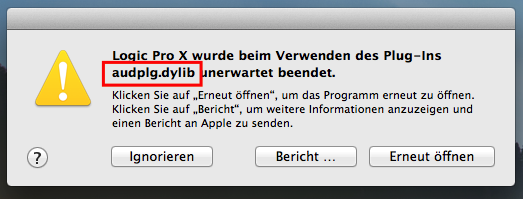
Kennt das schon jemand?
Mac Mini 2012
OS X 10.9.5
Wenn ich danach im Finder suche, erscheint mir nur die Zip-Datei des Breeze-Plugins (2caudio). Das verwende ich auch in diesem Projekt. Ich werde das mal löschen, bevor ich play starte und mal sehen, was dieses ergibt.
Edit:
Ah, tatsächlich: nach dem Löschen des Breeze Plugins konnte ich das Projekt wieder abspielen. Komische Sache.
gestern hab ich das Projekt bearbeitet - einwandfrei, abgespeicher und Computer runtergefahren. Heute öffne ich das Projekt, will Play drücken und jedes Mal stürzt das Ding ab mit dieser Meldung:
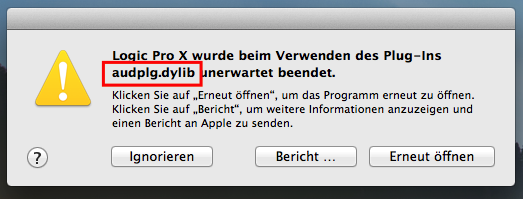
Kennt das schon jemand?
Mac Mini 2012
OS X 10.9.5
Wenn ich danach im Finder suche, erscheint mir nur die Zip-Datei des Breeze-Plugins (2caudio). Das verwende ich auch in diesem Projekt. Ich werde das mal löschen, bevor ich play starte und mal sehen, was dieses ergibt.
Edit:
Ah, tatsächlich: nach dem Löschen des Breeze Plugins konnte ich das Projekt wieder abspielen. Komische Sache.