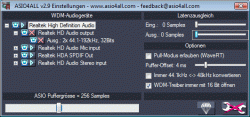- Registriert
- 17.02.05
- Beiträge
- 410
- Reaktionen
- 43
- Ort
- Bremen
- Punkte
- 681
So, sorry, so schnell geht das bei mir nicht, sind ja zig Fenster zum durchsuchen 
Zudem ist der softwaresynth aus dem Tutorial nicht zu finden und ich muss alles mit meinen vsts "nachbauen".
Also:
mit dem richtigen [g=12]Asio[/g] usb Interface geht es unter Verwendung des [g=12]asio[/g] treibers (eingestellt wie o.a.) einigermaßen. Vielen Dank für den Tip!
Der Wave-Profiler bestätigt, dass das Gerät tauglich ist.
So, und nun auf der Couch ohne mein richtiges usb-interface:
Der Wave-Profiler erklärt den audio-treiber "sigmatel" UNTER MME für tauglich (41 kHz geht), komt aber nix.
Unter WM ... (vergessen wie es genau heisst - wird in der Hilfe empfohlen) geht dann aber später das Fenster auf, das sagt, dass der Treiber nicht unterstützt wird.
Muss man wohl mal in der knowledge-base gucken:
Sigmatel audio setup for Cakewalk software
Click Options | Audio | Advanced. Set your Driver Mode to MME-32 [g=395]bit[/g]. If you do not see Driver Mode, make sure the box next to “Always use mme interface” is checked. Click OK and restart the program. If prompted, allow the Wave Profiler to test your hardware.
Next, Click Options | Audio:
On the Drivers tab:
Make sure your Sigmatel card is selected under both inputs and outputs. If changes are made, click OK and restart the program.
On the general tab:
Make sure one of your Sigmatel card drivers is selected as Playback Timing master. Click OK. Restart the program if prompted. Allow Wave Profiler to test your hardware.
Go to Options | [g=32]MIDI[/g] devices. You should now see “Microsoft GS Wavetable SW synth” under outputs. Select this device and click OK.
Sigmatel audio cards are generally provided with your computer. They are designed for general media playback and, though they will work with Cakewalk software, you would get better performance using a device designed specifically for audio recording.
Mach ich mich morgen dran!
Zudem ist der softwaresynth aus dem Tutorial nicht zu finden und ich muss alles mit meinen vsts "nachbauen".
Also:
mit dem richtigen [g=12]Asio[/g] usb Interface geht es unter Verwendung des [g=12]asio[/g] treibers (eingestellt wie o.a.) einigermaßen. Vielen Dank für den Tip!
Der Wave-Profiler bestätigt, dass das Gerät tauglich ist.
So, und nun auf der Couch ohne mein richtiges usb-interface:
Der Wave-Profiler erklärt den audio-treiber "sigmatel" UNTER MME für tauglich (41 kHz geht), komt aber nix.
Unter WM ... (vergessen wie es genau heisst - wird in der Hilfe empfohlen) geht dann aber später das Fenster auf, das sagt, dass der Treiber nicht unterstützt wird.
Muss man wohl mal in der knowledge-base gucken:
Sigmatel audio setup for Cakewalk software
Click Options | Audio | Advanced. Set your Driver Mode to MME-32 [g=395]bit[/g]. If you do not see Driver Mode, make sure the box next to “Always use mme interface” is checked. Click OK and restart the program. If prompted, allow the Wave Profiler to test your hardware.
Next, Click Options | Audio:
On the Drivers tab:
Make sure your Sigmatel card is selected under both inputs and outputs. If changes are made, click OK and restart the program.
On the general tab:
Make sure one of your Sigmatel card drivers is selected as Playback Timing master. Click OK. Restart the program if prompted. Allow Wave Profiler to test your hardware.
Go to Options | [g=32]MIDI[/g] devices. You should now see “Microsoft GS Wavetable SW synth” under outputs. Select this device and click OK.
Sigmatel audio cards are generally provided with your computer. They are designed for general media playback and, though they will work with Cakewalk software, you would get better performance using a device designed specifically for audio recording.
Mach ich mich morgen dran!
 Was klemmt da mit [g=12]ASIO[/g]? Die Reaktionszeiten von Sonar mit [g=12]ASIO[/g] (die doch eigentlich als das große Plus von [g=12]ASIO[/g] gelten) messen sich gelegentlich in Sekunden.
Was klemmt da mit [g=12]ASIO[/g]? Die Reaktionszeiten von Sonar mit [g=12]ASIO[/g] (die doch eigentlich als das große Plus von [g=12]ASIO[/g] gelten) messen sich gelegentlich in Sekunden.