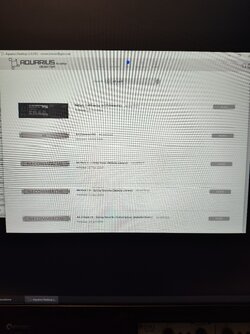- Registriert
- 18.03.15
- Beiträge
- 5.106
- Reaktionen
- 2.239
- Punkte
- 12.140
Hi,
ich probiere gerade Nebula 4.5 aus.
Laut Netz sind da ja schon Libraries und Presets mit dabei.
Wenn ich N4 öffne in der DAW, finde ich aber nichts diesbezüglich.
Auch kann man viele schöne Libraries im Netz dafür erwerben.
Kann hier bitte jemand erklären wie das alles funktioniert?
Scheint ziemlich komplex zu sein und auf YouTube ist da für mich nichts brauchbares zu finden.
Danke
ich probiere gerade Nebula 4.5 aus.
Laut Netz sind da ja schon Libraries und Presets mit dabei.
Wenn ich N4 öffne in der DAW, finde ich aber nichts diesbezüglich.
Auch kann man viele schöne Libraries im Netz dafür erwerben.
Kann hier bitte jemand erklären wie das alles funktioniert?
Scheint ziemlich komplex zu sein und auf YouTube ist da für mich nichts brauchbares zu finden.
Danke