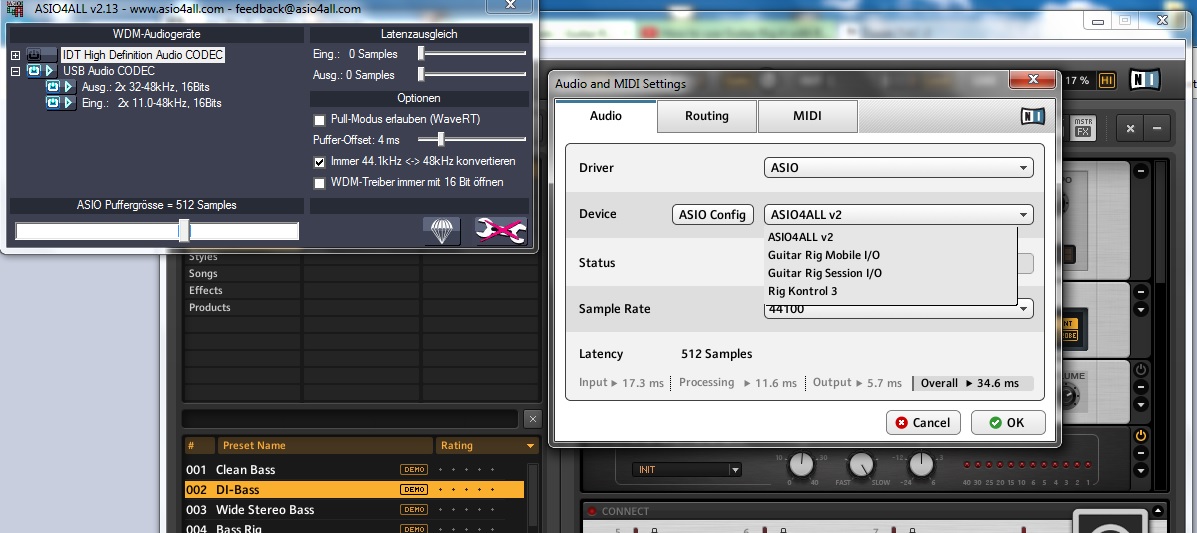App installieren
So wird die App in iOS installiert
Folge dem Video um zu sehen, wie unsere Website als Web-App auf dem Startbildschirm installiert werden kann.
Anmerkung: Diese Funktion ist in einigen Browsern möglicherweise nicht verfügbar.
Du verwendest einen veralteten Browser. Es ist möglich, dass diese oder andere Websites nicht korrekt angezeigt werden.
Du solltest ein Upgrade durchführen oder einen alternativen Browser verwenden.
Du solltest ein Upgrade durchführen oder einen alternativen Browser verwenden.
W
wye
Gesperrter User
- Registriert
- 04.10.12
- Beiträge
- 2.658
- Reaktionen
- 815
- Punkte
- 5.112
stimmt, immer erst mal die ASIO Treiber vom Hersteller also Behringer checken, erst danach mal Aio4all probieren.
Da steht ja sogar rechts Overall (Latency) 34,6ms kicher => völlig unbrauchbar
So ein Interface zum Preis von 7 Gitarrensätzen, tut mir Leid, Zeitverschwendung.
Da steht ja sogar rechts Overall (Latency) 34,6ms kicher => völlig unbrauchbar
So ein Interface zum Preis von 7 Gitarrensätzen, tut mir Leid, Zeitverschwendung.
D
dereisbaer
- Registriert
- 14.01.16
- Beiträge
- 8
- Reaktionen
- 0
- Punkte
- 9
Das stimmt, Behringer taucht nirgends auf. Aber auf der Website wird als Treiber der Asio4 angegeben. Wenn ich ihn aber abziehe verschwindet das "USB Audio CODEC"
Anhänge
D
dereisbaer
- Registriert
- 14.01.16
- Beiträge
- 8
- Reaktionen
- 0
- Punkte
- 9
Da steht ja sogar rechts Overall (Latency) 34,6ms kicher => völlig unbrauchbar
So ein Interface zum Preis von 7 Gitarrensätzen, tut mir Leid, Zeitverschwendung.[/quote]
Das Teil hat €45 gekostet. Oder was meinst du? Guitar Rig ist auch nur die Demo Version da ich eben erst am ausprobieren bin.
Trotz der Sachen wie "Latency" die ihr bemängelt bekomm ich aber einen super Ton heraus. Auch ohne Verzögerung!?!?
Nur kann ich halt nicht über Youtube oder WinAmp etc. Musik zusätzlich abspielen.
So ein Interface zum Preis von 7 Gitarrensätzen, tut mir Leid, Zeitverschwendung.[/quote]
Das Teil hat €45 gekostet. Oder was meinst du? Guitar Rig ist auch nur die Demo Version da ich eben erst am ausprobieren bin.
Trotz der Sachen wie "Latency" die ihr bemängelt bekomm ich aber einen super Ton heraus. Auch ohne Verzögerung!?!?
Nur kann ich halt nicht über Youtube oder WinAmp etc. Musik zusätzlich abspielen.
W
wye
Gesperrter User
- Registriert
- 04.10.12
- Beiträge
- 2.658
- Reaktionen
- 815
- Punkte
- 5.112
Kein Gitarrist oder Instrumentalist stellt seinen Amp/Instrument 12 Meter entfernt auf, sollte das nicht unter 10ms (ca. 3,5 Meter) bei dir gehen, zurück mit dem Interface, sonst kommt nur unrhythmisches Gestockel zustande, machen so 90% aller You Tube und Foren Gitarrenhelden, trotzdem sollte man die alleine lassen.
Ist auch fürs Gitarrelernen extrem scheiße, verhindert perkussives genaues Spiel, ist so!
Spiel mal nen Funk Lick zum Click!
Ist auch fürs Gitarrelernen extrem scheiße, verhindert perkussives genaues Spiel, ist so!
Spiel mal nen Funk Lick zum Click!
Saurus
Außensaiter
- Registriert
- 14.06.10
- Beiträge
- 16.275
- Reaktionen
- 7.735
- Punkte
- 40.203
Eigtl. sollte das nicht so schwer sein. Dies könnte auch noch helfen:
You don't have to install Asio4All unless you need a specific low latency MIDI in (for recording or just playback).
DirectSound allows multiple playback from multiple sources through a single card. If you play a youtube movie and a mp3 file you can hear them simultaneously.
I am using a MIDI keyboard in a sequencer with VSTi softsynths and I also have a discrete soundcard (just because I need MIDI/gameport plug) and have no problems. I can even play two soundcards simultaneously but each one used by a different application. I can even use a single amplifier, by routing one of the cards via the others and mixing both on a single card.
Also I can run a game on the PC display with sound on PC's audio system and a movie on the flatscreen with audio via HDMI (but that could also work with audio to a second soundcard).
I am not sure I understand what exactly are you trying to achieve.
1. If you want two programs to output sound to the same soundcard - no problem, just make sure none of them accesses the soundcard in exclusive mode (this is a per aplication setting, and might have different name; I know for example if FruityLoops has exclusive access and is loaded in memory -even if not playing- no other app can use the soundcard). Also, in Control Panel-> Sound -> [your soundcard]'s properties (if you use win7) disable Exclusive control by apps.
2. If you want two programs (like the mp3 player and your live music performance) to play music to 2 different sound cards or one card and the onboard audio chipthat can be also easily done, but you have to instruct each programs to which soundcard should it play. Some programs lack this setting and will play only to the default soundcard (that might be your iTune's case). But any serious music sequencer or other kind of music software should allow you to select the soundcard. In this case, just select the other one (which is not default). Select the onboard audio as default in windows and iTune will play to it. Select the discrete soundcard as the required output in Guitar Rig and will play to your soundcard (this setting is a must for a music software like this, I know I saw it in all the sequencers I've seen).
But again, you don't really need case 2 and don't really need Asio (unless you need very low latency). Even if you have a single audio card (= the onboard Realtek), by using DirectSound (you have to select this as output in Guitar Rig) and disabling exclusive access, you CAN play two different programs together.
http://www.tomshardware.co.uk/answers/id-2381551/audio-card-play-itunes-guitar-rig.html
Nochmal: den Exklusiv-Modus kannst Du so abschalten:
.
You don't have to install Asio4All unless you need a specific low latency MIDI in (for recording or just playback).
DirectSound allows multiple playback from multiple sources through a single card. If you play a youtube movie and a mp3 file you can hear them simultaneously.
I am using a MIDI keyboard in a sequencer with VSTi softsynths and I also have a discrete soundcard (just because I need MIDI/gameport plug) and have no problems. I can even play two soundcards simultaneously but each one used by a different application. I can even use a single amplifier, by routing one of the cards via the others and mixing both on a single card.
Also I can run a game on the PC display with sound on PC's audio system and a movie on the flatscreen with audio via HDMI (but that could also work with audio to a second soundcard).
I am not sure I understand what exactly are you trying to achieve.
1. If you want two programs to output sound to the same soundcard - no problem, just make sure none of them accesses the soundcard in exclusive mode (this is a per aplication setting, and might have different name; I know for example if FruityLoops has exclusive access and is loaded in memory -even if not playing- no other app can use the soundcard). Also, in Control Panel-> Sound -> [your soundcard]'s properties (if you use win7) disable Exclusive control by apps.
2. If you want two programs (like the mp3 player and your live music performance) to play music to 2 different sound cards or one card and the onboard audio chipthat can be also easily done, but you have to instruct each programs to which soundcard should it play. Some programs lack this setting and will play only to the default soundcard (that might be your iTune's case). But any serious music sequencer or other kind of music software should allow you to select the soundcard. In this case, just select the other one (which is not default). Select the onboard audio as default in windows and iTune will play to it. Select the discrete soundcard as the required output in Guitar Rig and will play to your soundcard (this setting is a must for a music software like this, I know I saw it in all the sequencers I've seen).
But again, you don't really need case 2 and don't really need Asio (unless you need very low latency). Even if you have a single audio card (= the onboard Realtek), by using DirectSound (you have to select this as output in Guitar Rig) and disabling exclusive access, you CAN play two different programs together.
http://www.tomshardware.co.uk/answers/id-2381551/audio-card-play-itunes-guitar-rig.html
Nochmal: den Exklusiv-Modus kannst Du so abschalten:
... Mit dem Asio Direkt X full duplex treiber funktioniert es. Den Asio4All bekomme ich dann nicht zum laufen. Auch nicht mit den Generic Asio treiber klappt es nicht.
Aber ich brauche es auch nicht wirklich. War nur eine Hilfestellung für den TO.
Für die anderen. Hier habe ich den Schalter gefunden.
(Audiogeräte verwalten und dann unter eigenschaften.)
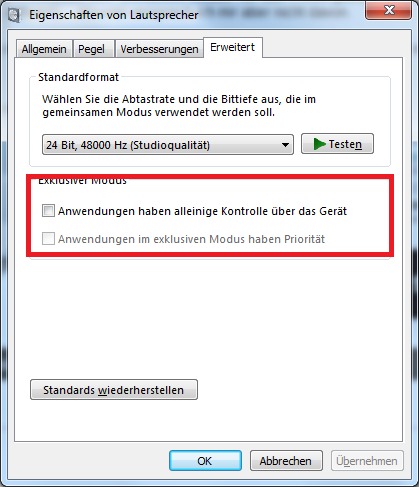
.
Dodo_I
One Take Wonder
- Registriert
- 09.11.10
- Beiträge
- 7.268
- Reaktionen
- 7.668
- Punkte
- 31.062
- Registriert
- 11.09.05
- Beiträge
- 27.694
- Reaktionen
- 16.085
- Punkte
- 81.555
???
Was habe ich denn vorhin geschrieben ???
Es ist wie daheim, keiner hört zu, wollkommen im Club
Saurus
Außensaiter
- Registriert
- 14.06.10
- Beiträge
- 16.275
- Reaktionen
- 7.735
- Punkte
- 40.203
Achso, klar!???
Was habe ich denn vorhin geschrieben ???
-> Eigenschaften.
Hier beim letzten Reiter "Erweitert" die beiden Möglichkeiten "enthaken"
Aber Bilder sagen mehr als Worte

Saurus
Außensaiter
- Registriert
- 14.06.10
- Beiträge
- 16.275
- Reaktionen
- 7.735
- Punkte
- 40.203
Und keiner kann richtig schreiben. Verkommen im PubEs ist wie daheim, keiner hört zu, wollkommen im Club???
Was habe ich denn vorhin geschrieben ???
Ähnliche Themen
- Antworten
- 7
- Aufrufe
- 2K
J
- Antworten
- 29
- Aufrufe
- 2K
J
- Antworten
- 4
- Aufrufe
- 47K
E
- Antworten
- 2
- Aufrufe
- 2K
E
Oft gelesene Themen
-

Bitte um Feedback für mein erstes Werk. <3
- Gestartet von The Reject
- Antworten: 92
- Feedback gesucht
-

Ein "Mischwish" (weil ich's nicht kann): Back in your arms - Rock/Pop
- Gestartet von Manschy
- Antworten: 60
- Mischmaschine
-

Feedback zu Deutschpop: Femme Fatale
- Gestartet von xharlekin
- Antworten: 47
- Feedback gesucht
-

[Deutsch-Pop] Mixes willkommen
- Gestartet von xharlekin
- Antworten: 32
- Mischmaschine
-

The Reject - Rote Lippen schwarze Haare
- Gestartet von The Reject
- Antworten: 53
- Mischmaschine