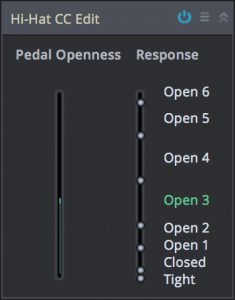D
Duffman
- Registriert
- 06.04.09
- Beiträge
- 29
- Reaktionen
- 1
- Punkte
- 42
Grüß euch.
Ich habe letztens eine midi-Drumspur mit Superior Drummer 3 erstellt.
Jetzt hätte ich das ganze gerne so eingestellt, dass beim Übergang von zB der Strophe auf Refrain die hihat mit jedem schlag etwas mehr öffnet. (Also stufenweise von zu bis offen)
Ich blick mich nicht ganz durch. Dieser midi-befehl müsste ja in logic einzustellen sein,oder?
Hab auch irgendetwas mit „articulation ID“ gefunden. Die kann ich in logic einstellen wie ich will, der Klang bleibt jedoch gleich. Leider hab ich zu dem ganzen nur englische seiten gefunden. Das machts für mich nicht leichter
wäre sehr dankbar, wenn mir jemand dabei helfen könnte.
Ich habe letztens eine midi-Drumspur mit Superior Drummer 3 erstellt.
Jetzt hätte ich das ganze gerne so eingestellt, dass beim Übergang von zB der Strophe auf Refrain die hihat mit jedem schlag etwas mehr öffnet. (Also stufenweise von zu bis offen)
Ich blick mich nicht ganz durch. Dieser midi-befehl müsste ja in logic einzustellen sein,oder?
Hab auch irgendetwas mit „articulation ID“ gefunden. Die kann ich in logic einstellen wie ich will, der Klang bleibt jedoch gleich. Leider hab ich zu dem ganzen nur englische seiten gefunden. Das machts für mich nicht leichter
wäre sehr dankbar, wenn mir jemand dabei helfen könnte.