mkzwoo
Loudness-Opfer
- Registriert
- 27.12.22
- Beiträge
- 697
- Reaktionen
- 484
- Punkte
- 2.234
Darf natürlich auch nicht fehlen, finde eines der besten Free Loudness Meter überhaupt... Ist momentan auch im Sale, falls wer die Pro Version haben möchte...
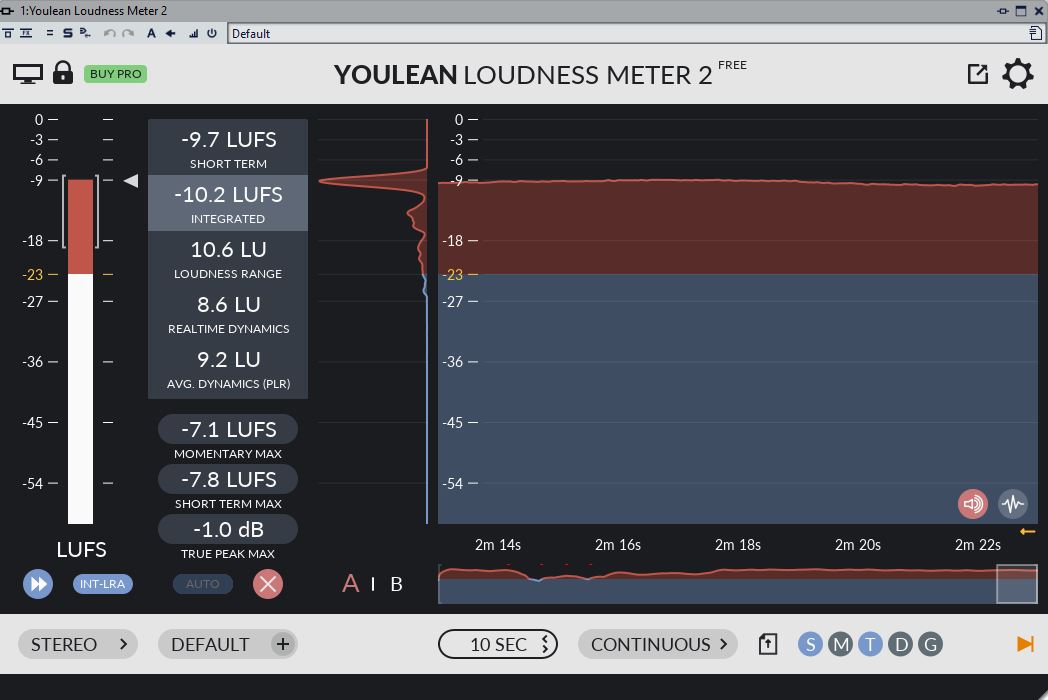
The Youlean Loudness Meter 2 is a free loudness meter plug-in and unlike some other free loudness meter plug-ins runs on macOS and Windows and supports AAX, VST and AU plug-in formats.
Free Version
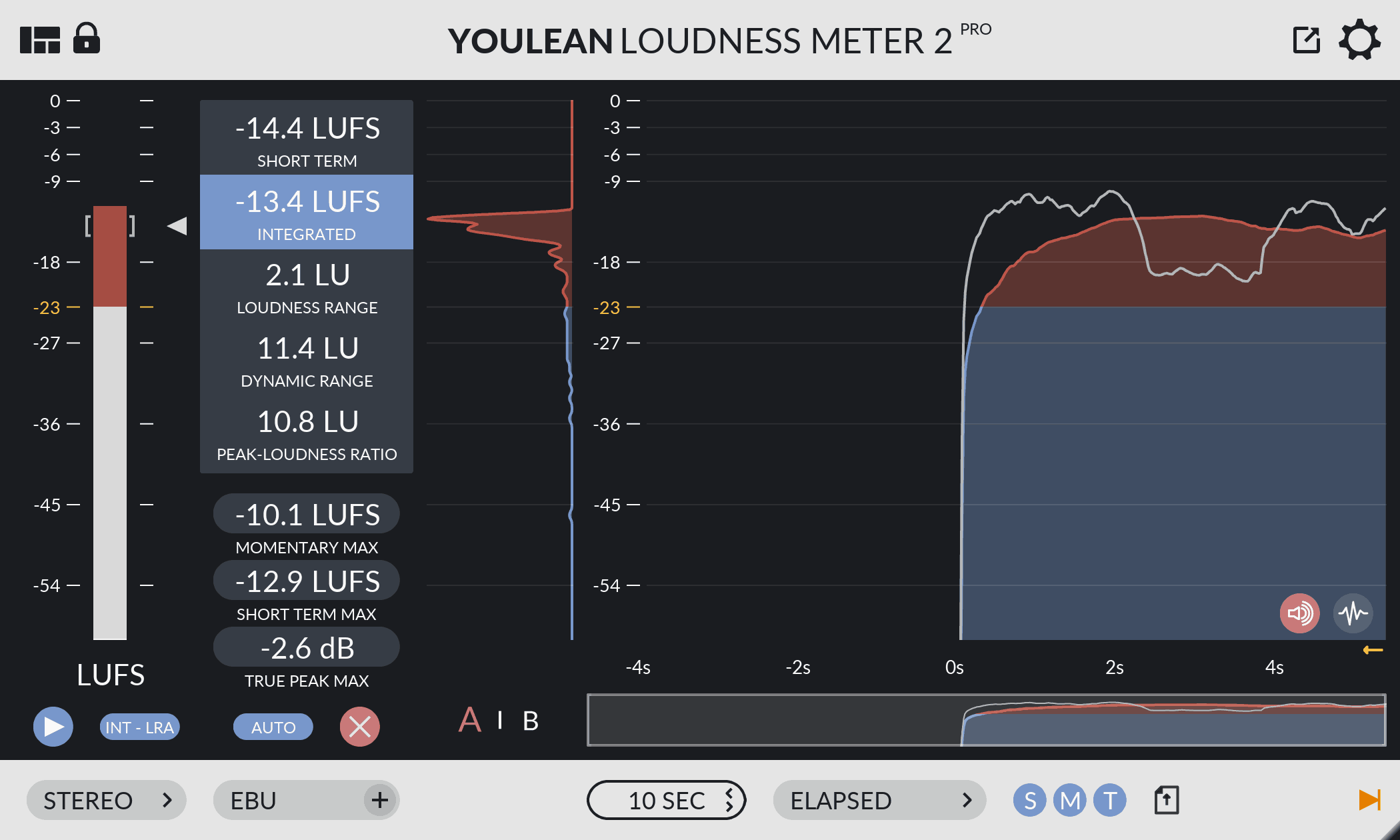
 youlean.co
youlean.co
The Youlean Loudness Meter 2 is a free loudness meter plug-in and unlike some other free loudness meter plug-ins runs on macOS and Windows and supports AAX, VST and AU plug-in formats.
What Youlean Say About Their Loudness Meter Plug-in
- Works in almost any DAW - Available in VST2, VST3, AU and AAX plugin formats, Windows and macOS operating systems, Apple Silicon compatible.
- Helps you comply with strict loudness requirements for the Film and TV industry.
- Helps you get the correct loudness levels for upload to Spotify, YouTube, Apple Music and Tidal.
- Find out what regulation your country is using and use ITU-R BS.1770-4, EBU R128, ATSC A/85, OP-59, ARIB TR-B32 or AGCOM 219/09/CSP preset to comply with the standard.
- Make sure to sound great on Spotify, YouTube, Apple Music, Tidal or when streaming by using AES loudness preset.
- GUI too small or too large? No problem, freely resize or scale the plug-in
- If you find graphs too distracting you can always switch to mini mode. Fit precisely for your workflow.
- Inspect what exactly is going on with the audio dynamic. Using the peak to short-term loudness algorithm you can detect squashed or not correctly compressed mix.
Free Version
- Film, TV and Gaming presets
- LU, INT, TP, LRA, PLR, DR readouts
- Resizing, scaling GUI
- Mini view
- Custom true peak alert threshold
- True peak and loudness graph
- Loudness distribution graph
- Automatic loudness overdub
- Mono, Stereo, and 5.1 channel
- Low CPU consumption
- Never expires
Windows – V2.4.3, macOS – V2.4.4
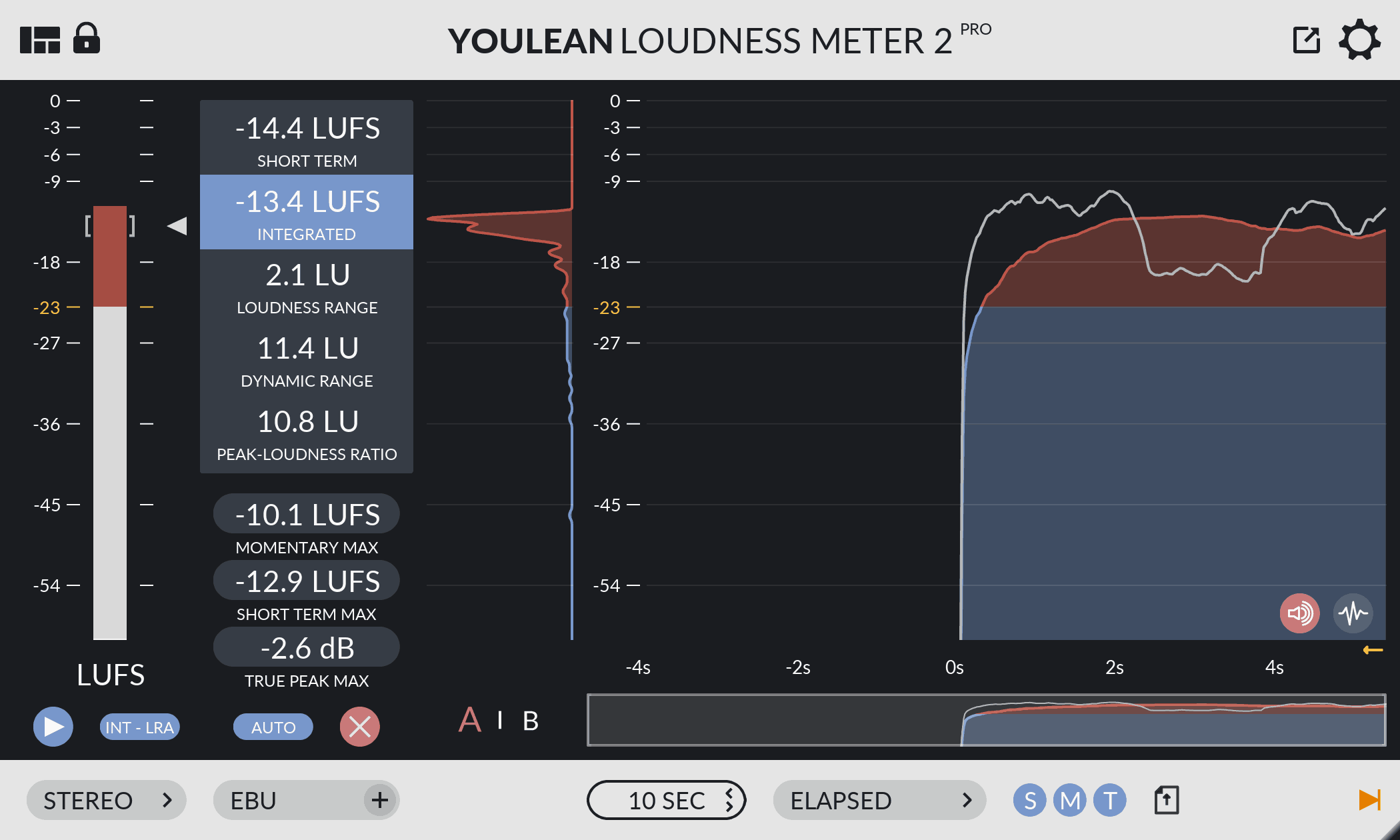
Youlean Loudness Meter - Free VST, AU and AAX plugin
Youlean Loudness Meter is your ultimate free VST, AU and AAX plugin for loudness measurement. Featuring LU, LUFS, LKFS, LRA and PLR measurements.
 youlean.co
youlean.co