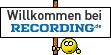P
Plautus
Gesperrter User
- Registriert
- 21.04.16
- Beiträge
- 15
- Reaktionen
- 0
- Punkte
- 20
Habe Rode Nt1 Mikrofon, und Scarlett Solo interface.
Ich kopiers heire jetzt einfachshalber auf Englisch rein:
At least I think it's the interface.
It's about my vocal recordings.
1. output seems too quiet.
2. if I increase gain to my desireted volume, I get clipping immidiately
3. If I use low gain, and increase db in audio program I get background noise
4. I always get high pitched noise in the background when playing my vocal records in daw's and other recording programs.
My specs:
Rode Nt1
Focusrite Scarlett solo
and my pc is a beast
Ich kopiers heire jetzt einfachshalber auf Englisch rein:
At least I think it's the interface.
It's about my vocal recordings.
1. output seems too quiet.
2. if I increase gain to my desireted volume, I get clipping immidiately
3. If I use low gain, and increase db in audio program I get background noise
4. I always get high pitched noise in the background when playing my vocal records in daw's and other recording programs.
My specs:
Rode Nt1
Focusrite Scarlett solo
and my pc is a beast