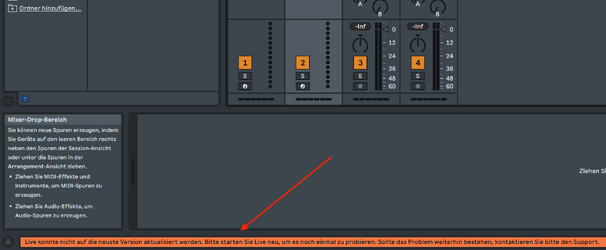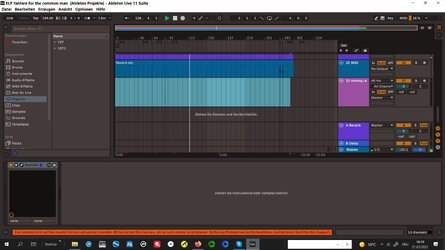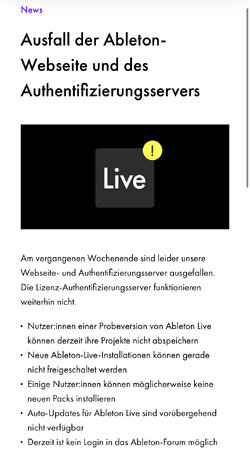Für dich die sehr guten "ASS 100" da zirkuliert dein Blut besser.Die sollen gute "ASS-Plugins" haben.
App installieren
So wird die App in iOS installiert
Folge dem Video um zu sehen, wie unsere Website als Web-App auf dem Startbildschirm installiert werden kann.
Anmerkung: Diese Funktion ist in einigen Browsern möglicherweise nicht verfügbar.
Du verwendest einen veralteten Browser. Es ist möglich, dass diese oder andere Websites nicht korrekt angezeigt werden.
Du solltest ein Upgrade durchführen oder einen alternativen Browser verwenden.
Du solltest ein Upgrade durchführen oder einen alternativen Browser verwenden.
Ableton Live 11.1 ist da!
- Ersteller Caro
- Erstellt am
Diese meinst Du?Die sollen gute "ASS-Plugins" haben.
Anhänge
Seit dem Update bekomme ich unten in Live eine Meldung, dass nicht richtig aktualisiert wurde. Meine Version in Live zeigt aber 11.1.1 an. Was ist da los?! Wie bekomme ich die Fehlermeldung weg? Ansonsten funktioniert alles top.
Anhänge
Habe das Update von der Ableton Page gezogen und installiert.Hast Du drübergebügelt oder komplett neu aufgesetzt?
- Registriert
- 26.07.05
- Beiträge
- 3.821
- Reaktionen
- 2.124
- Punkte
- 10.317
Die Meldung hat gerade jeder, ist auf diversen Facebook Ableton Seiten auch ständig als Frage gepostet. Da ist irgendwas auf der Ableton Seite komisch, deren Webseite ging auch fast nen ganzen Tag nicht, denke es hängt damit zusammen, weil Live ja immer im Hintergrund checkt, ob es ne neue Version gibt.
- Registriert
- 26.07.05
- Beiträge
- 3.821
- Reaktionen
- 2.124
- Punkte
- 10.317
Ist schon heftig das auch das aktivieren nicht funktioniert. Das Ding bei Ableton trial ist ja, man kann nicht speichern. Wenn man jetzt den über geilen Track mit der Demo geschaffen hatte und es schnell kaufen /aktivieren wollte, dann ging das eben genau nicht.
G
Gelöschtes Mitglied 91366
Guest
Never Play on Patchday.
- Registriert
- 26.07.05
- Beiträge
- 3.821
- Reaktionen
- 2.124
- Punkte
- 10.317
Live 11.1.5 ist raus, ziemlich viele bugs gefixt wieder mal:
Hab es jetzt seit einigen Stunden am laufen ohne Probleme.
EDIT:Live 11 Release Notes
11.1.5 Versionshinweise
New Features and Improvements:
- When renaming multiple scenes via the context menu, the edit area will appear on the scene that you right-click and the scene selection will be preserved even if a highlighted scene was not selected.
- The Expand Clip Detail View shortcut is only enabled when it makes sense, e.g., when a clip is selected and the Clip View is visible.
- When collapsing the Clip View (for example by using the shortcut [OPT][CMD][L]) while it’s expanded and then re-opening it again, Clip View comes back in its expanded size as expected.
- Clip borders are now drawn in an opaque color to improve visibility.
- In Arrangement View, the right-click context menu grid setting options now appear as expected, even when there are various time signatures in the Arrangement.
- When a new software update is available and your auto-update preferences are set to Ask Me, a link to the latest release notes is included in Live’s Status Bar notification.
- Live will also show a link to the release notes in the Status Bar when downloading a new update, and once the download is complete.
- Updated the software texts for the Collision instrument.
- Updated software texts and Help View lessons in English, French, German, Italian, Japanese, Spanish, and Simplified Chinese.
- Users will see shorter names for certain values (e.g. waveform shapes) in various devices on Push 2.
Max for Live Updates and Improvements:
- Updated the bundled Max build to version 8.2.2. For the complete changelog visit: https://cycling74.s3.amazonaws.com/support/version_8_2_2.html
- amxd~: eliminated extra border added to device after being dragged into patcher
- amxd~: improved error message object identification
- Dynamic Colors: default Max for Live device patcher background color follows Live's theme
- Dynamic Colors: load time improvements
- jsliveapi: ensure boxpath (fixes M4L.chooser issues)
- live.dial: fixed triangle color
- live.gain~: fixed cursor location on mouse up
- live.step: dynamic colors work as expected
- Max for Live Device Projects: dirty the device when dependencies are added
- Max for Live Patter device: fixed crash on load (Live 11.1.b8)
- Max for Live unique identifier / ---: maintained when loading poly~ patchers
- panel: fixed enabling / disabling window_drag in Max for Live device subpatchers
- It is possible to unset the property when using live.observer by sending a property message without an argument (or property “”) without Max printing a warning to the console.
- Max for Live users now have access to the duplicate_notes_by_id function of the Clip LOM object.
- The view properties of the Wavetable and Compressor devices are now available in the Max for Live API.
- In the Max for Live API, get_notes_extended, get_all_notes_extended, get_selected_notes_extended and get_notes_by_id now optionally take their arguments in the form of a single dict. This dict can have an additional key or filters mapped to a list of note property names. If filters are provided, the returned dictionaries will only contain the specified properties rather than the full note descriptions.
- Setting a property on a live.observer without a valid LOM ID no longer causes a warning to be printed to the Max console.
Bugfixes:
- Improved Live’s performance when resizing clips in Arrangement View.
- Fixed a visual bug that caused small time selections to flicker when zooming out in Arrangement View.
- Fixed a bug on macOS that distorted the appearance of mouse cursors on HiDPI/Retina screens.
- Selecting Jump from the Follow Action drop-down menu now shows the text "Jump" (the full text is slightly cut off). The Follow Action Chance percentages are also now aligned to the right.
- Fixed a bug that caused missing MIDI notes when drawing with the pencil tool in quick or large gestures while multi-clip editing.
- Fixed an issue that caused Live to incorrectly show video clips on the uppermost track (instead of the bottommost track) in Live Sets with multiple overlapping video clips.
- When a warped clip is frozen, the Grain Size parameter of the Tones warp mode is also frozen.
- When renaming multiple clips in Arrangement or Session view via the context menu, the edit area will be shown in the clip that you right-click.
- Fixed an issue that occurred when navigating with the Tab key while renaming multiple clips.
- The clip names of frozen take lane clips now appear as expected in Draw Mode.
- Extending an unwarped clip past the original clip end now functions as expected.
- When Draw Mode is enabled, grid lines will appear as expected in take lane clips.
- The time selection of folded tracks in Automation Mode now appears as expected.
- Using [Tab] and [Shift][Tab] while renaming tracks now allows the user to cycle between the first and last tracks in Arrangement View.
- In multi-clip editing, the Transpose and Velocity range sliders now become activated/deactivated as expected based on note/time selection.
- Fixed an issue that caused extra spacing to appear in track title bars when deleting multiple tracks.
- Fixed an issue that caused duplicate send letters in a return chain when renaming the chain in a Drum Rack.
- Fixed a bug that caused loud audio spikes in Wavetable under rare circumstances.
- Fixed a small bug with multi-clip editing where some notes would not be selected properly in certain scenarios.
- Scrollbars appear as expected when a long list of items is displayed.
- Consolidating audio clips no longer takes additional time when plug-ins are on corresponding return tracks.
- If making a time selection with the mouse in multi-clip editing mode, the time selection will be preserved when clicking and dragging a note from the background clip.
- In multi-clip editing, selecting multiple notes by dragging the mouse right to left and then moving the selected notes now works as expected.
- Navigation behavior between take lanes, clips, scenes, and tracks is now more consistent.
- Fixed an issue that caused time signatures changes in Arrangement View to be removed when freezing a track that also contained Session View clips.
- Fixed an issue that caused tracks that were copied and pasted into an automation lane or take lane in Arrangement View to be added to the last track position.
- Fixed a bug that would cause Live to crash or hang when unplugging the audio output device during export.
- Fixed a bug that caused Live to mistakenly load an outdated DefaultLiveSet.als in newer versions of Live.
- Duplicating time between two time signature change markers no longer adds an unexpected duplicate time signature change marker in the Arrangement.
- Updated values for automated MIDI CCs are now sent when scrubbing in the Arrangement or setting an Arrangement insert marker, even on armed MIDI tracks.
- The Auto option in the piano roll’s Accidentals context menu now always displays the actual spelling used.
- Fixed an issue that caused Host Automation from a plug-in routed to an Ext. Instrument or Ext. Audio Effect device on another track to not play back when the track was frozen.
- Fixed a bug that caused note-off and pitch bend reset messages to be sent to all routed MIDI outputs when the device chain of any track changed.
- MIDI CC automations from the clip will play when the track monitor mode is set to “In”, which is consistent with how other automations are played back.
- On Push 2, the Frequency and Width parameters for the Corpus device are now displayed correctly.
- Fixed a crash that sometimes occurred when selecting tracks that contained missing VST2 plug-ins.
- Fixed a speculative issue with Audio Unit plug-in parameters that have type MIDINoteNumber, have no display names attached to their values, and have a value range that does not begin at zero.
- Fixed a crash that occurred when adding a preset of an unavailable plug-in to the end of a device chain.
- Fixed a crash caused by adding certain plug-ins (such as Omnisphere) to a track and then undoing the action. Live would also sometimes crash when trying to re-open the same Live Set after the initial crash.
- Fixed a bug that caused preset parameters to load incorrectly in VST plug-ins on Apple M1 machines.
- Fixed a crash caused by adding MIDI Effect Racks onto MIDI tracks that were routed to one another but contained no instruments in their device chains.
- Fixed a crash that occurred when opening Flux:: VST2 plug-ins.
- Fixed an issue for VST3 plug-in development that caused projectTimeSamples to sometimes be incorrect.
- Fixed a regression that impaired Live's ability to deliver host information to VST2 plug-ins.
- Fixed an issue that caused scanning VST plug-ins from Live’s Preferences on Apple Silicon computers to take longer than expected.
- Scanning VST2 and VST3 custom folder paths now works as expected.
- Added support for the sharp symbol (♯) to Control Surface scripts that display parameter values as pitch names.
- Fixed the device selection behavior of several Control Surface Scripts (such as APC Mini and Launch Control XL) so that it no longer interferes when selecting chains within an unfolded Drum or Instrument Rack in Session View.
- Fixed an issue that caused adjustments to song time using a Control Surface script encoder or jog wheel to stop working after a play maker had been set in Arrangement View.
- Fixed several issues with the MackieControl and MackieControl_Classic control surface scripts that resulted in button LEDs being left in incorrect states.
- The KeyLab and KeyLab88 control surfaces no longer cause Live to lag when active.
- Fixed an issue in several control surface scripts (such as ATOM SQ and KeyLab_Essential) that created unnecessary undo steps when adjusting parameters.
- Fixed an issue in the SL_MkIII control surface script that caused the knob widgets of the displays to move abruptly.
- Fixed an issue in the SL_MkIII control surface script that created unnecessary undo steps when adjusting volume with the sliders.
Hab es jetzt seit einigen Stunden am laufen ohne Probleme.
Zuletzt bearbeitet:
Bergie
- Registriert
- 27.12.15
- Beiträge
- 154
- Reaktionen
- 112
- Punkte
- 497
Ich hab ehrlich gesagt erst einmal auf den Kalender schauen müssen, ob nicht 01. April ist.11.1.6 Versionshinweise
New features and improvements:
- The Launchkey MK3 Control Surface script now works with the Launchkey 88.
Bugfixes:
- Live no longer hangs when opening a dropdown menu while Grammarly is running.
WTF ?
- Live no longer hangs when opening a dropdown menu while Grammarly is running.
Zuletzt bearbeitet:
Ähnliche Themen
- Antworten
- 0
- Aufrufe
- 598
Y
- Antworten
- 1
- Aufrufe
- 471
- Antworten
- 0
- Aufrufe
- 814
Oft gelesene Themen
-
Cubase Verbesserung
- Gestartet von pieffa
- Antworten: 26
- Cubase & Nuendo
-
Logic spinnt komplett rum, kein Audioeingang mehr, unfassbar hohe Latenz angezeigt
- Gestartet von Sascha Franck
- Antworten: 36
- Logic
-
J
Update für Groove Agent
- Gestartet von Joost
- Antworten: 24
- Cubase & Nuendo
-
P
Aufbau eines Atmos Recording, Mix und Masterstudios
- Gestartet von psinnovation
- Antworten: 17
- Dolby Atmos