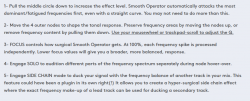V
VogelT
- Registriert
- 25.11.15
- Beiträge
- 666
- Reaktionen
- 510
- Punkte
- 2.275
Moin,
beim Durchschauen von Videos zum "intelligent signal balancer" "Smooth Operator" von Baby Audio bin ich über einen Code mit weiterer 10%-Reduktion gestoßen. Also: Intro-Preis 35,- Euro (inkl. MwSt.) minus Code "WHITENOISE10" ergibt 31,50 Euro:
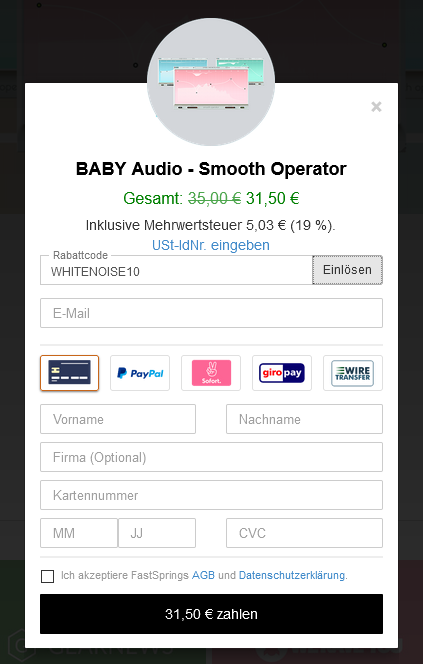
Das funktioniert direkt auf der Website: https://babyaud.io/smooth-operator-plugin?irgwc=1
Es macht sowas (wird in verschiedenen Videos mit dem sehr viel teureren "Soothe 2" verglichen und schneidet meistens nicht schlecht ab):
1- Pull the middle circle down to increase the effect level. Smooth Operator automatically attacks the most dominant/fatigued frequencies first, even with a straight curve. You may not need to do more than this.
2- Move the 4 outer nodes to shape the tonal response. Preserve frequency areas by moving the nodes up, or remove frequency content by pulling them down. Use your mousewheel or trackpad-scroll to adjust the Q.
3- FOCUS controls how surgical Smooth Operator gets. At 100%, each frequency spike is processed independently. Lower focus values will give you a broader, more balanced, response.
4- Engage SOLO to audition different parts of the frequency spectrum separately during node hover-over.
5- Engage SIDE CHAIN mode to duck your signal with the frequency balance of another track in your mix. This feature could have been a plugin in its own right(!) It allows you to create a hyper-surgical side chain effect where the exact frequency make-up of a lead track can be used for ducking a secondary track.
Paar Videos:
Reverb Trick:
Wer interessiert ist, kann also noch 'n paar Euro sparen
beim Durchschauen von Videos zum "intelligent signal balancer" "Smooth Operator" von Baby Audio bin ich über einen Code mit weiterer 10%-Reduktion gestoßen. Also: Intro-Preis 35,- Euro (inkl. MwSt.) minus Code "WHITENOISE10" ergibt 31,50 Euro:
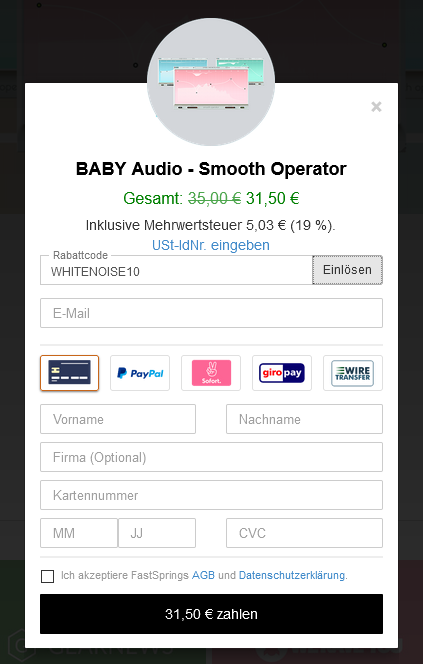
Das funktioniert direkt auf der Website: https://babyaud.io/smooth-operator-plugin?irgwc=1
Es macht sowas (wird in verschiedenen Videos mit dem sehr viel teureren "Soothe 2" verglichen und schneidet meistens nicht schlecht ab):
1- Pull the middle circle down to increase the effect level. Smooth Operator automatically attacks the most dominant/fatigued frequencies first, even with a straight curve. You may not need to do more than this.
2- Move the 4 outer nodes to shape the tonal response. Preserve frequency areas by moving the nodes up, or remove frequency content by pulling them down. Use your mousewheel or trackpad-scroll to adjust the Q.
3- FOCUS controls how surgical Smooth Operator gets. At 100%, each frequency spike is processed independently. Lower focus values will give you a broader, more balanced, response.
4- Engage SOLO to audition different parts of the frequency spectrum separately during node hover-over.
5- Engage SIDE CHAIN mode to duck your signal with the frequency balance of another track in your mix. This feature could have been a plugin in its own right(!) It allows you to create a hyper-surgical side chain effect where the exact frequency make-up of a lead track can be used for ducking a secondary track.
Paar Videos:
Reverb Trick:
Wer interessiert ist, kann also noch 'n paar Euro sparen