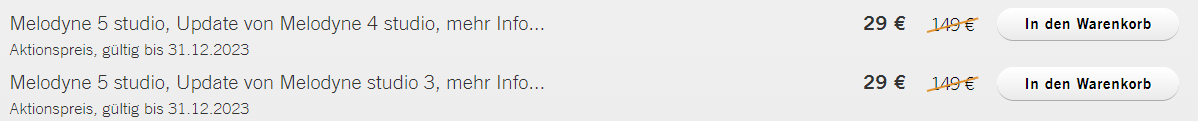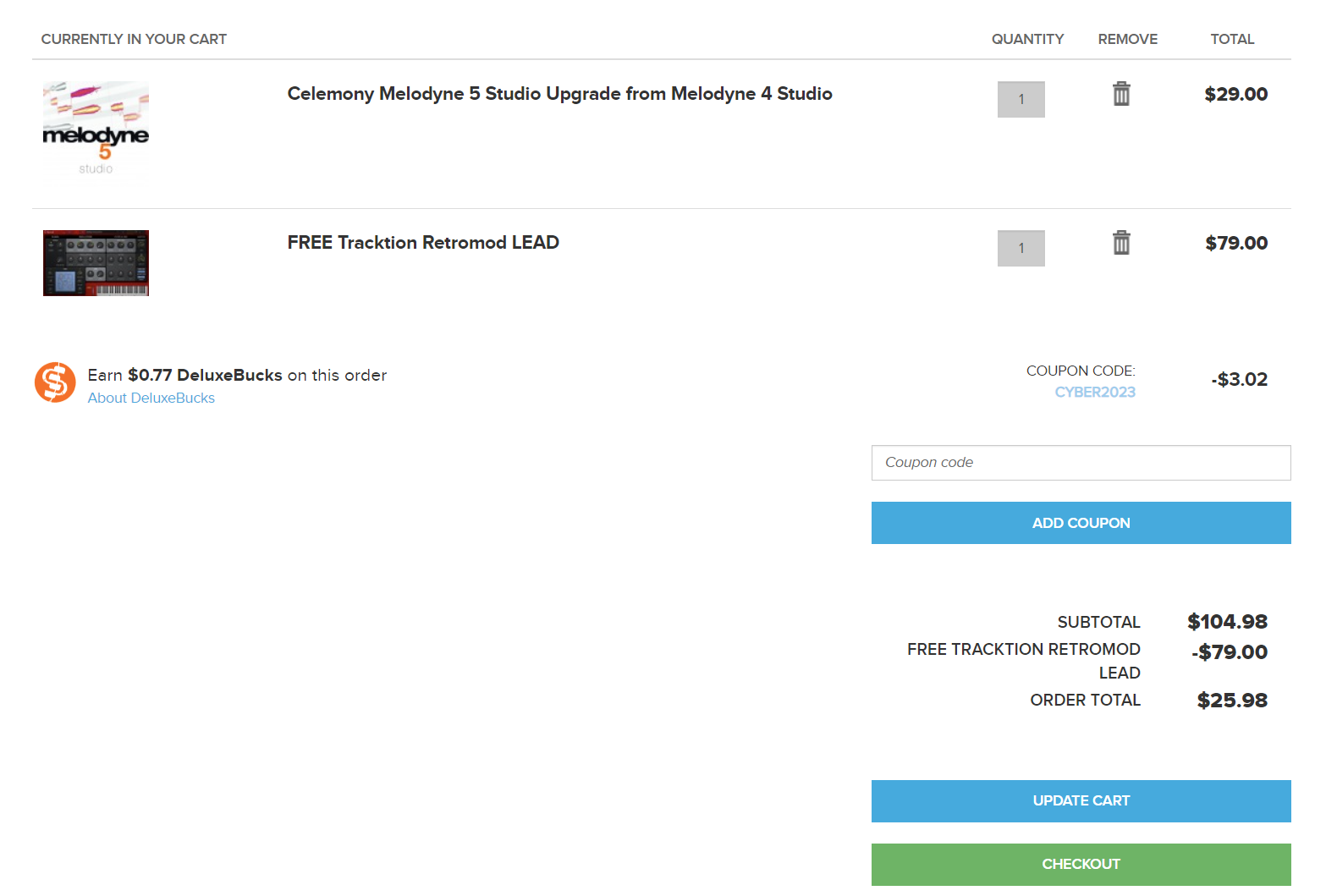| Feature | essential | assistant | editor | studio |
|---|
| Multi-tracking – view and manage multiple tracks in a single window | | | | X |
| Multitrack Note Editing – edit the notes of multiple tracks simultaneously | | | | X |
| Track-transcending macros – apply the macros to multiple tracks simultaneously | | | | X |
| Quantize to reference track – make one track adopt the timing of another | | | | X |
| Sound Editor – unique, overtone-based sound design | | | | X |
| DNA Direct Note Access – algorithms for polyphonic instruments such as piano and guitar | | | X | X |
| Editing of individual notes within chords – with all the tools and macros | | | X | X |
| Extended tempo functions – map and edit sudden or gradual changes of tempo | | | X | X |
| Extended scale functions – create and modify scales; extract scales from audio material | | | X | X |
| Audio-to-MIDI – export notes to a MIDI file | | X | X | X |
| Inspectors – swift access to all parameters | | X | X | X |
| All Melodyne’s tools – for pitch, formants, volume, timing, sibilants | | X | X | X |
| Musically weighted pitch analysis – for psycho-acoustically optimal intonation correction | X | X | X | X |
| Chord Track and chord recognition – bring notes into line harmonically, extract chords from audio | X | X | X | X |
| All the algorithms without DNA – for melodic, percussive and complex material | X | X | X | X |
| Edit note assignments – full control over the algorithms | X | X | X | X |
| Melodyne’s Main Tool – edit the pitch, position and duration of notes and note separations | X | X | X | X |
| Macros for pitch, timing, leveling – correct and optimize notes by means of intelligent automation | X | X | X | X |
| Stand-alone or in your DAW – integrated via ARA , AU, VST 3 or AAX | X | X | X | X |
| Intercompatibility – open and edit projects created by other editions | X | X | X | X |
| Compatibility with Melodyne 4 – open and edit Melodyne 4 projects | X | X | X | X |